How to upload your entire inventory in under 5 minutes!
At SouqBox we have a feature that allows you to add your entire inventory to your eCommerce site in under 5 minutes. Follow these steps to learn how:
Open up your eCommerce marketplace and select the ‘Manage my products’ tab.
1. Select ‘Bulk Advert Upload’
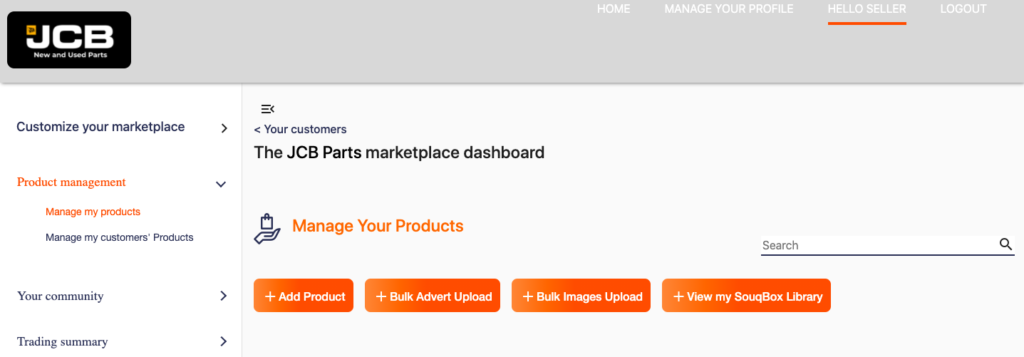
2. Download the excel file. This already has all of your requirements on here. Simply just fill out each of the columns with your products information.
3. Complete the excel file and save it to your computer.
4. Click on ‘Upload excel file’ and select the excel sheet that you just created.

