Most B2B companies still choose to trade offline – currently, the offline B2B industry generates a massive $6.7TN annually. However, for smaller offline B2B businesses, moving to the online world is no small feat. The marketplace changes, customer needs shift, and technology evolves; in short, things online move fast.
This where SouqBox may come in handy…
SouqBox aims to support the online setup for B2B businesses with minimal risk and tech know-how. According to SouqBox, they can help get most websites up and running in as little as just 20 minutes and are suitable for most B2B businesses, whatever the industry. So whether you work in telecommunications, automotive parts, or lab equipment, the platform is designed with B2B in mind.
There’s a rising demand for business customers to buy and communicate online, and SouqBox claims to offer a viable solution.
SouqBox is also designed to grow with B2B businesses too. You can start by setting up a simple eCommerce site/marketplace. Then, if needed, you can increase your capacity over time. This could include bringing other sellers onboard or broadening your product range if market interest proves high.
SouqBox is a big fan of the MVP or the minimum viable product concept, meaning you have the option of using their free service indefinitely to test your ideas online. This comes in handy for gauging customer demand, getting a feel for the platform, and discovering your preferred way to operate – all without risk.
Alternatively, you can try their paid plans using their 30-day free trial and graduate to a full-time, paid-plan user if things take off.
That’s enough preamble; let’s take a look at Souqbox’s main features:
SouqBox Review: SEO and Performance Tracking
With SouqBox, you can modify the meta-tag keywords that best describe your marketplace. This works wonders for enhancing your site’s SEO by helping search engines classify and rank your website content.
In addition, if you have a Google Analytics account, you can integrate this with Souqbox to monitor the performance of your marketplace from directly inside your Google Analytics dashboard. This makes tracking your website’s performance so much easier.
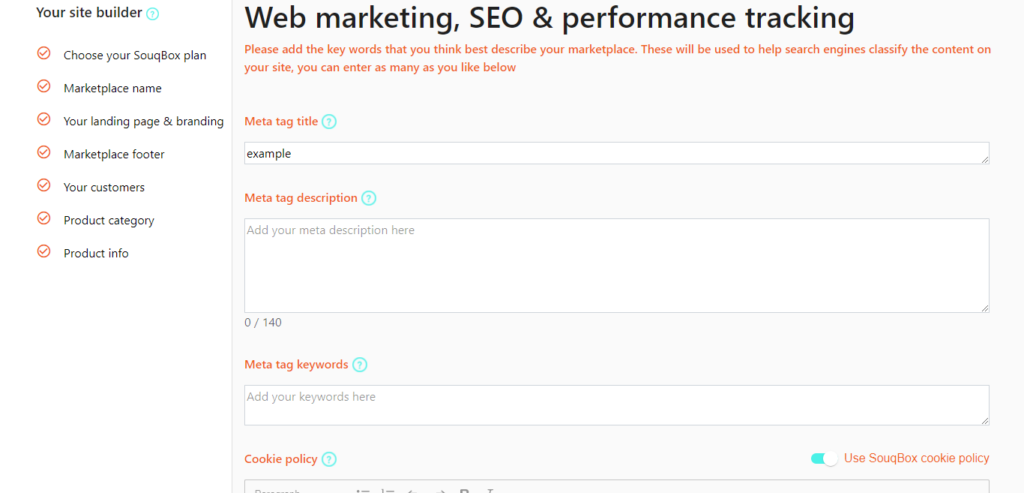
SouqBox Review: Creating Listings Is Simple
Creating new product listings is quick and straightforward. From inside SouqBox’s site builder, click the ‘new listing’ button. Then, fill out the appropriate parameters like listing name, product category, description, keywords, and upload a suitable image. You can also use the ‘pricing calculator’ to generate a suggested price per unit (including tax). To get this figure, provide info like total quantity, units sold in, minimum order, currency, guide price per unit, and VAT tax component in %. Then, SouqBox crunches the numbers and provides a suggestion.
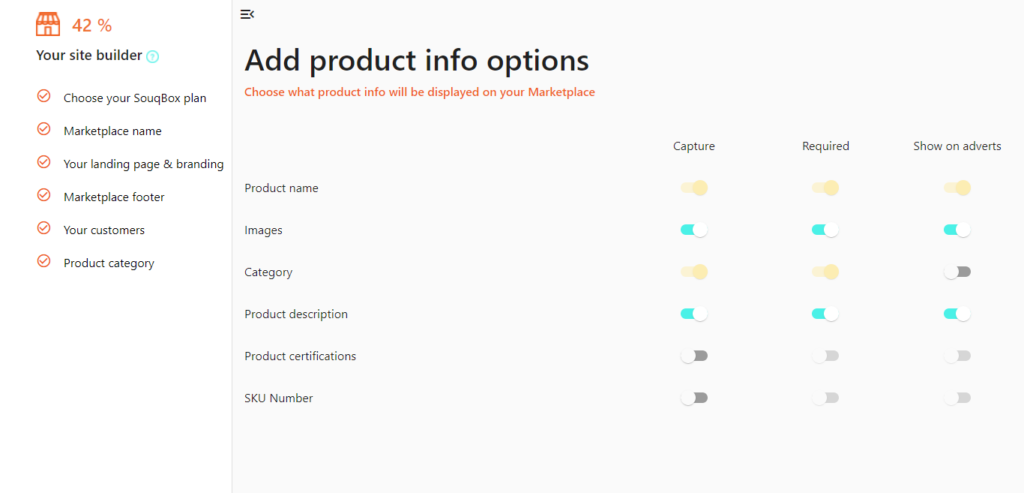
SouqBox Review: You Can Upload Ads In Bulk
Uploading multiple adverts to your website is made simple. With the bulk advert upload feature, you can download an Excel file from SouqBox and input the most crucial ad-related info.
For instance:
- Name
- Category
- Description
- SKU number
- Total/minimum quantity
- Payment options
- Keywords
…and more.
Then, upload this Excel file straight back into SouqBox to start publishing adverts directly from your dashboard.
SouqBox Review: The Negotiation Tool
Typically, the B2C model focuses predominantly on fixed pricing, but that just doesn’t work here. Instead, the B2B industry is more flexible, entailing negotiations and complex logistics.
With the ‘negotiation’ tool, you can provide customers the option of negotiating on product and logistics pricing – this is especially useful when selling second-hand items.
SouqBox Review: Free Web Hosting
With SouqBox, you don’t have to worry about web hosting or server management. Instead, SouqBox takes care of all that for you – so there’s no need for a developer or bundles of tech knowledge.
You also benefit from centralized upgrades and improvements rolled out by SouqBox. But, again, you don’t have to worry about taking care of this yourself; SouqBox handles it for you.
SouqBox Review: Attractive and Efficient End-User Experience
End-users can benefit from SouqBox’s dynamic and fully branded dashboard to manage their business needs. From here, they can view listings, payment options, engage in negotiation, and more, all from one centralized place.
SouqBox Review: Additional Features
On top of all that, SouqBox also enables you to:
- Add a currency – select the currency your sellers can trade in, or give them the option to choose from GDP, USD, Euro, amongst others.
- Location and logistics – Select the location and logistics options you’ll offer sellers (e.g., the buyer arranges, delivery negotiable, delivery included) and whether to have a map in your adverts.
- Security settings – Determine what customers can do on your marketplace when they first join. For example, you can select whether end-users can sell by default or whether your team needs to verify end-users before they hit the ground running. You also have control over what unverified users see too.
- Trading summary – Under the ‘deal flow’ tab, you can view the products you’re selling, manage your adverts, and view your total purchases, sales, and market default commission.
- Product management – You can manage your products and your seller’s products directly from your dashboard. You can see information from live, sold, and abandoned listings, as well as data like views, clicks, and guide prices.
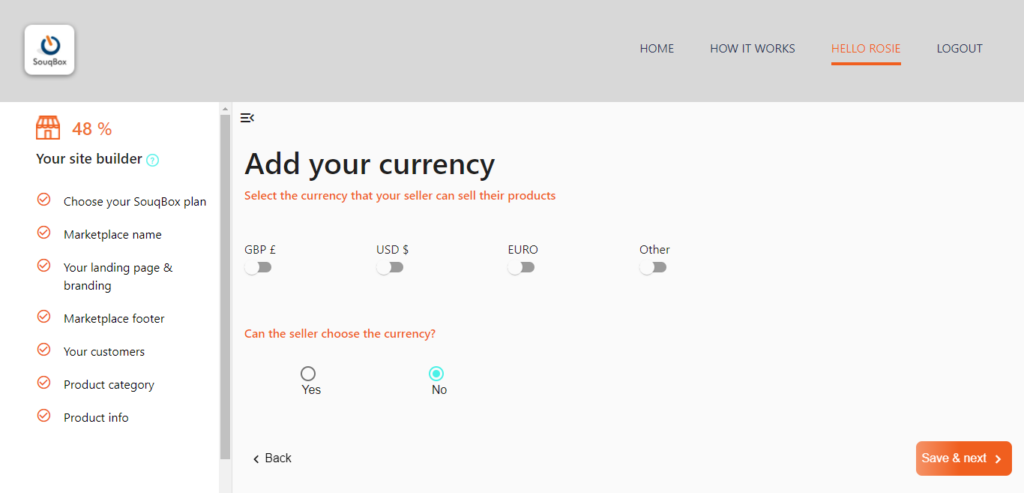
SouqBox Review: Pricing Plans
Once you’ve signed up for SouqBox, you’ll be asked to select one of their pricing plans. Each comes with a free 30-day trial, meaning you can try before buying with no risk.
SouqBox offers five programs, each of which is listed below:
The Free Tier: £0pcm
With the free plan, you can build your website and create listings (these won’t have ecommerce so a buyer can’t complete a purchase on SouqBox) to test your website and its functionality. This package presents the perfect opportunity to get to grips with SouqBox’s software and see if your customers are ready to trade online. .
Kick Start: £200 pcm
With this package, you’ll unlock:
- Multi-vendor selling: Multiple vendors can sell their products and services from one store-front (like Amazon and eBay but in your brand), giving your customers more choice.
- Negotiable trading: This negotiation feature is perfect for B2B’s that don’t always suit fixed pricing models.
- Logistics negotiation: B2B’s often have more complex logistical requirements, making it tricky to assume free delivery (like we do with B2C services). So, this logistics negotiation feature provides some wriggle room for B2B’s.
- Stripe integrated payments: Stripe is an online payment platform that eliminates the need for separate merchant accounts, payment gateways, and one-off integrations. You can accept all major debit and credit cards worldwide and use services like Google Pay, Apple Pay, and Alipay.
Like A Rocket: £500 pcm
With the ‘Like a Rocket’ package, you get everything in the ‘Kick Start’ plan, plus:
- Free customer support
- Ratings and reviews: Buyers can leave reviews on a product, and the seller can choose to accept and publish these in adverts.
- Unlimited customers and adverts: You can expand your client base and increase your reach without limits
Big Guns: £950 pcm
You’ll get everything with ‘Like a Rocket,’ plus:
- Bulk upload of adverts: Upload multiple adverts to your SouqBox site instantly and with minimal fuss (this is done with the help of an Excel sheet)
- Inventory management: Manage inventory directly from your dashboard, keep track of stock, sales and know when to replenish.
- Partner module: Your brand and another can join forces and work together on the SouqBox platform to generate more business.
Whole Enchilada: £2,000 pcm (Currently in Beta Development)
This package provides access to SouqBox’s entire eCommerce suite and includes the following features:
- A CRM
- SouqBox’s advanced marketing package
- Advanced inventory and manufacturing options
- Supply chain management
*Full specifications are yet to be released. For more information, contact Souqbox.
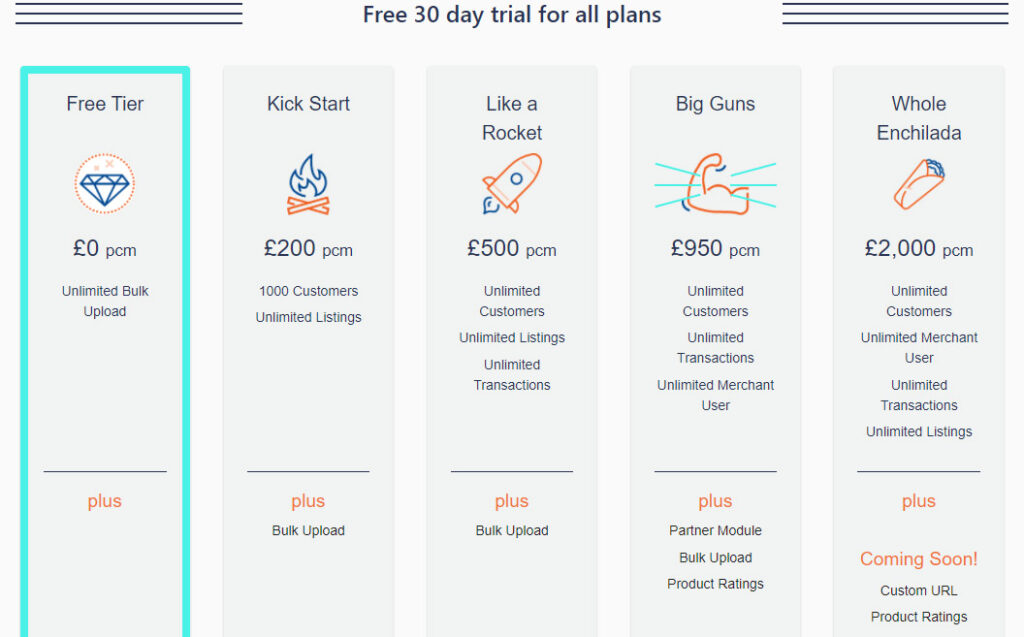
SouqBox Review: This is How Souqbox Works
Once you’ve selected your pricing plan, SouqBox asks you to input your marketplace name and domain name. Then, SouqBox requests you to create a landing page and set your branding. On this page, you can do the following:
- Add a logo and a background image
- Add a short slogan or description
- Choose the font color and size
- Upload a separate browser tab icon
- Choose colors for your brand and navigation menu
- Add a meta-tag description and signup message
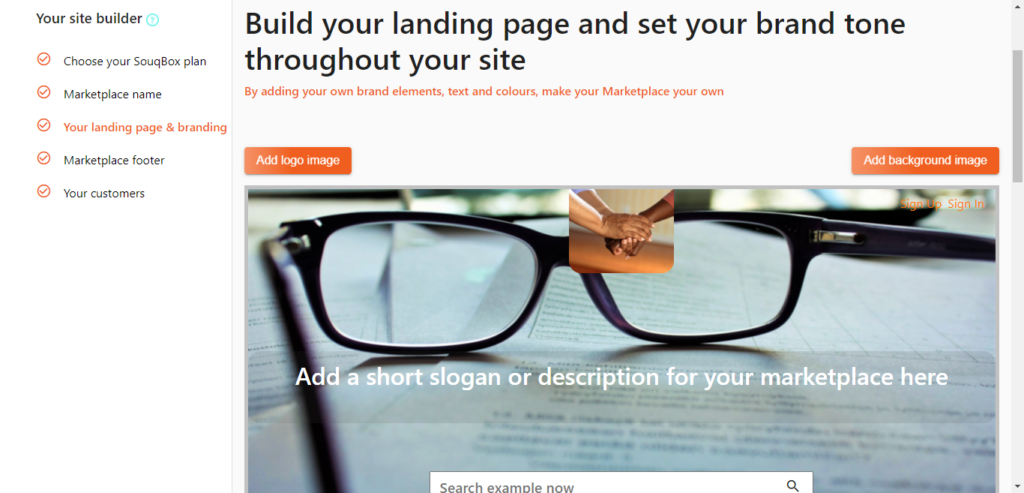
You can also add important information for your buyers and sellers to access. SouqBox provides fields to fill out, and the information is presented in your marketplace footer. Here, you can input data like:
- Terms of use
- Privacy policy
- About us
- Contact email
- Contact phone number
- Registered company info
- Address
- Facebook, Twitter, Linkedin, and Pinterest URL’s
- A footer image
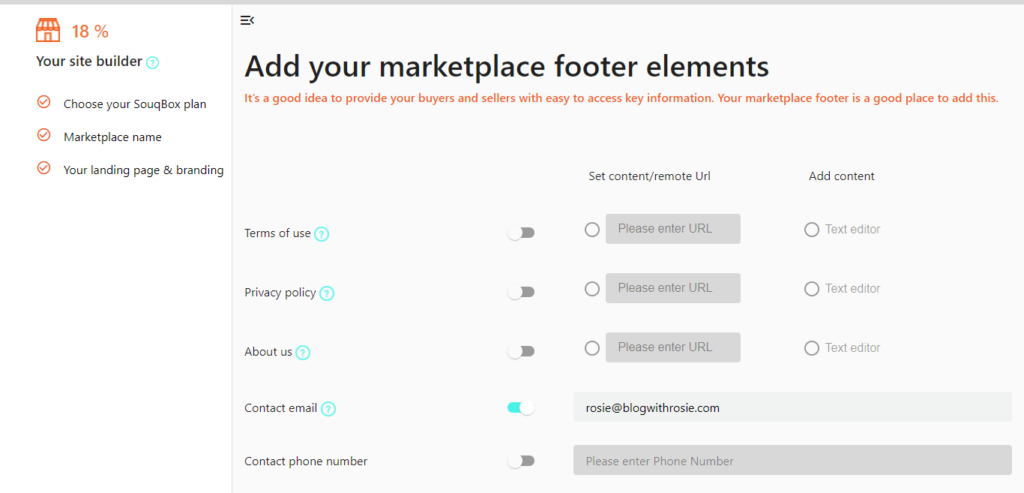
You can also select the customer info you want to capture via your online forms, including first and last names, email addresses, and physical addresses.
Lastly, you can also organize marketplace listings by category (for which you’re free to create and set appropriate images).
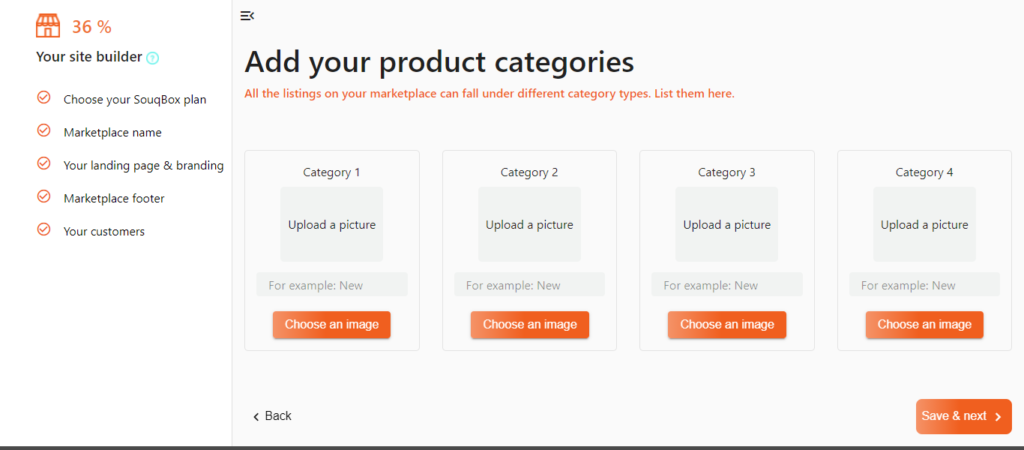
SouqBox Review: SouqBox – The Benefits
SouqBox is a simple, hassle-free way for B2B’s to take their business online. B2B marketplaces are a relatively new idea, but research suggests that trading via marketplace platforms could be a profitable industry.
SouqBox seems to recognize the reservations sellers face when setting up shop in a new market. So they’ve made themselves as flexible as possible. By adopting the MVP concept and offering multiple payment plans, the risk is minimized.
The simplicity of SouqBox’s platform is what makes it attractive to B2B’s – set up is quick and straightforward. Its centrally hosted SaaS model saves time, money, and the potential stress of businesses looking to take the leap. It’s also easily scalable, giving users control to grow their business at a rate that suits them.
One of SouqBox’s brightest, stand-out features is its negotiation tool. Negotiation is central to B2B selling and partially what makes it so distinct from B2C models. Facilitating this undoubtedly marks SouqBox as a committed and adaptable B2B platform.
In summary, here are SouqBox’s other core benefits:
- Managing customer deals is easy- It’s simple to settle funds and handle any changes to commission, tax, and reviews – all from SouqBox’s dashboard.
- SouqBox is mobile optimized – SouqBox websites are completely mobile responsive, so you won’t need to invest time and effort in developing an app.
- Your’s, your sellers, and your customer’s data is kept secure- Your data is strictly isolated within SouqBox’s infrastructure and regularly backed up by SouqBox.
- You benefit from front-end design – You can make your site look exactly how you want it; everything is fully branded, even the emails notifications & invoices you send to customers.
SouqBox Review: Something To Consider…
B2B marketplaces are still a relatively new concept. Although SouqBox has made their platform as adaptable and innovative as possible, there’s still a few things that may deter B2B businesses from establishing an online presence.
For starters, the full specifications of their ‘Whole Enchillada’ payment plan (which is currently in beta testing) don’t appear to have been released yet. So some customers may be wary of the fact it’s tricky to gauge SouqBox’s full functionality.
However, you don’t have much to lose with the MVP model and the free forever plan. Plus, SouqBox already offers a wide range of features – and if these are anything to go by, the complete end result could be promising.
SouqBox Review: Our Final Verdict
Ultimately, for B2B businesses looking to launch online, there are few reasons why SouqBox wouldn’t be a suitable option. With so much room for customization, scalability, and a streamlined setup process, it’s an all-inclusive package that has the potential to become a leading service in the B2B online move.
What are your thoughts? Have you used this platform before? Tell us all about it in the comments box below. Speak soon!













